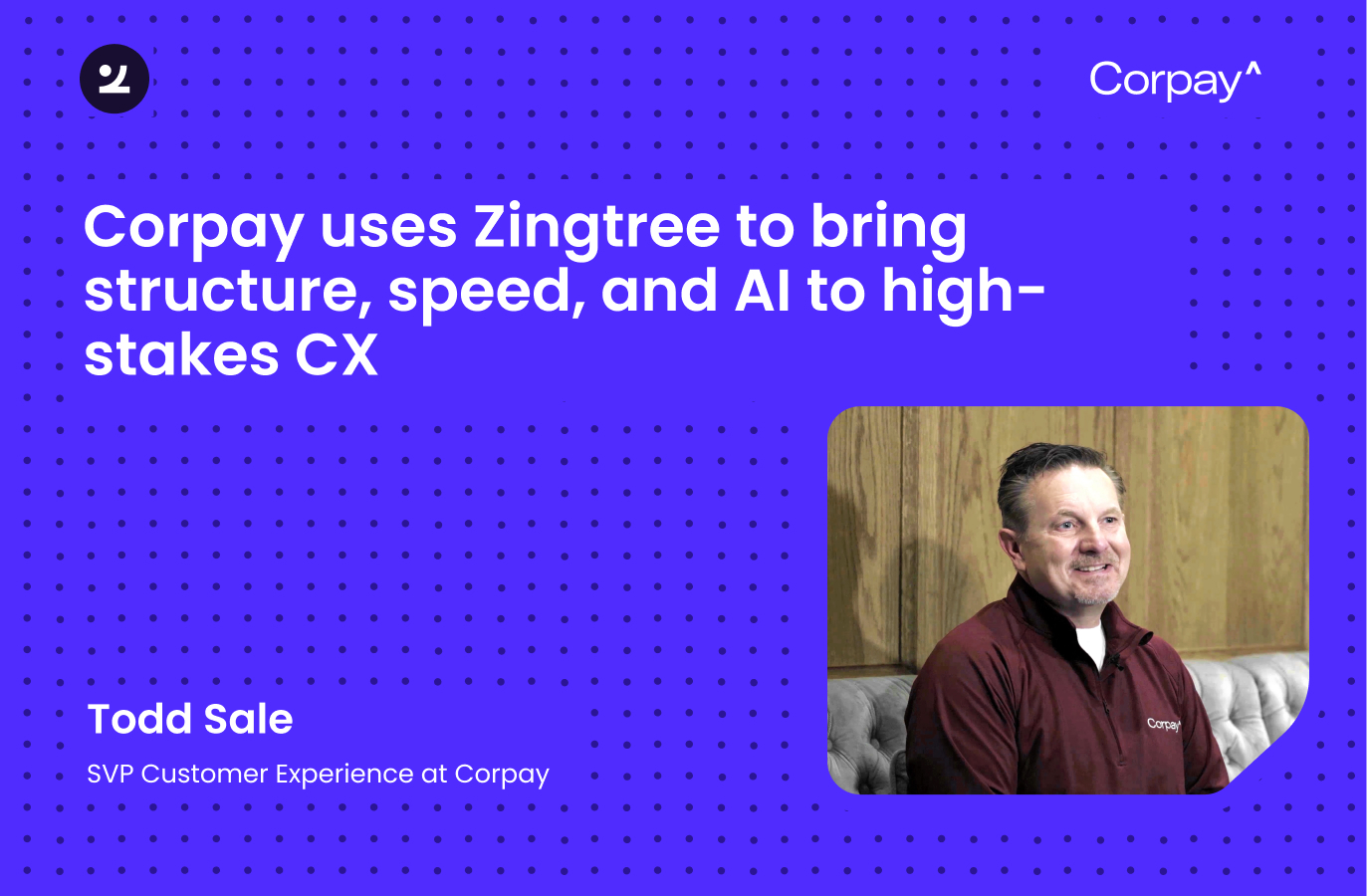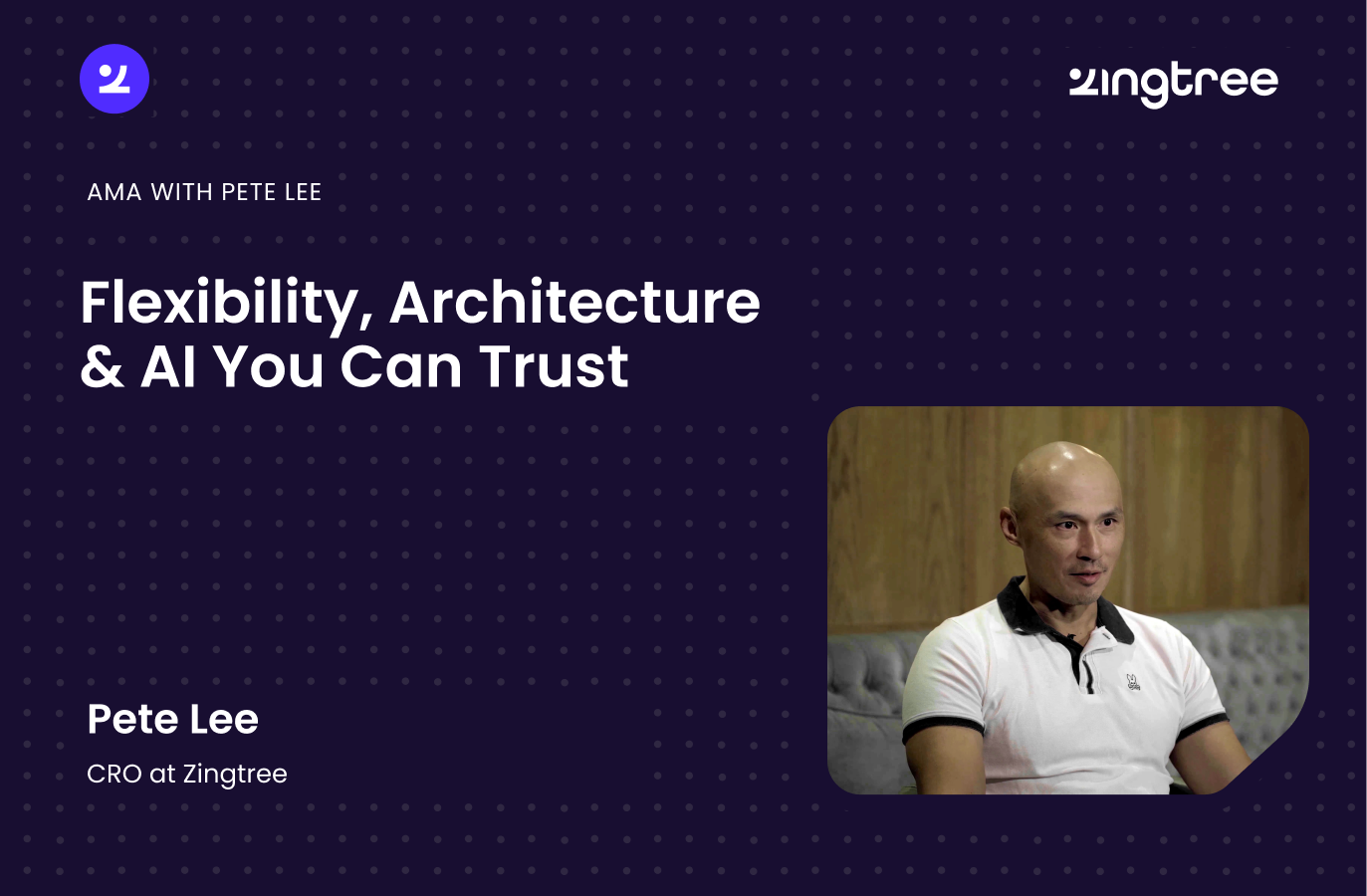The 2023 Support Tech Landscape
In this article, we’ll explore some of the solutions that exist for customer support teams in 2023. We’ll paint a picture of the types of tools that exist across the support technology landscape. To avoid any bias and remain as objective as possible, we asked Support leaders NOT affiliated with Zingtree - not current customers - to write the article. Thank you, Craig Stoss and Larry Barker!

The customer support technology landscape is vast—and growing quickly.
Customer experience (CX) has become a differentiator across most industries in the past decade. The business benefits of an excellent CX have been quantified and proven, and most organizations now know they need to create a differentiated and seamless experience if they want to attract and retain customers.
Easier said than done.
Since creating an incredible experience for customers is challenging, there’s been an explosion of unique tools and solutions for customer support teams in the past few years. These tools exist to solve experience, efficiency, and effectiveness gaps across key areas of customer support.
In this article, we’ll explore some of the solutions that exist for customer support teams in 2023. We’ll paint a picture of the types of tools that exist across the support technology landscape. While many of the tools below could fit into more than one category, we’ve done our best to bucket them based on their main functionality or the core problem they solve for customer support teams.
And yes, this is getting posted on Zingtree’s blog, but to avoid any bias and remain as objective as possible, we asked Support leaders NOT affiliated with Zingtree - not current customers - to write the article. Thank you, Craig Stoss and Larry Barker!


Help Desk and CRM Software
Help desk tools act as the backbone of a customer support team. They’re used for managing tickets and other interactions with your customers, tracking key metrics, and providing operational oversight for leaders. Depending on the maturity of your team, your help desk software may serve as your CRM or may integrate with a separate CRM.
- Zendesk - a widely-used, all-around help desk tool. With its large app marketplace, robust API, triggers and automations framework, and customizations of the ticketing form, Zendesk can scale well from small startups to enterprise teams that require different services throughout their lifecycle.
- Salesforce Service Cloud - a highly customizable enterprise help desk tool that works seamlessly with the other Salesforce products. Service Cloud can do virtually anything you need it to, but it often requires special expertise to set up and administrate.
- Help Scout - an easy-to-use, simple to implement tool for small to medium businesses that want organization and a seamless experience as they grow their support team.
- Freshdesk - aimed at smaller businesses, Freshdesk focuses on helping support teams build out an easy, omnichannel support experience that works smoothly for customers and agents.
- Gorgias - a ticket management system built specifically for ecommerce businesses, including integrations into the biggest ecom platforms so you can manage customers and common ecom issues smoothly.
- Kustomer - a customer service platform and CRM that focuses on omnichannel messaging, a unified view of your customers, and AI-powered automations.
- Dixa - a helpdesk platform built to make collaboration easy, Dixa includes built-in skills-based and priority-based routing, as well as automations and dozens of integrations.
- Intercom - this conversational-based tool focuses less on ticket creation and more on having ongoing conversations with customers. Intercom includes chat, knowledge management, and other features that seamlessly enable agents to send information and resources to your customers.
- Zoho Desk - part of the larger Zoho product suite, Desk aims to make supporting customers easy by providing your agents with helpful context and focused ticket views.
- Front - Front’s lightweight design enables your support team to manage support tickets, live chats, SMS, and other channels in one collaborative inbox.
Contact Center Software
Contact center tools help automate the routing of incoming and outgoing calls. They can be used to monitor performance, control cost, and store recordings for quality and compliance checks. Telephony systems can often connect to other channels, like texting, chat, or social.
- Talkdesk - an omnichannel contact center tool for enterprise businesses, Talkdesk includes skills-based routing of calls, workforce management capabilities, high security protections, and robust reporting.
- NICE CXOne - an omnichannel customer experience solution which allows for automated call distribution, robust IVR, workforce optimization, and strong analytics.
- Genesis Cloud CX - turning interactions across all channels into one conversation, this tool has a heavy focus on automated call distribution and simplifying how customers contact your team, while also providing context across the customer journey to improve relationship building.
- Five9 - with a focus on enterprise companies, this tool includes everything you need in a contact center: workforce management, predictive dialing, and CTI screen pop-ups to help agents upsell or find answers quicker.
- Aircall - a feature-rich, integration-rich, easy-to-setup contact center solution. Aircall’s focus is on strong IVR routing and unbeatable call quality.
- Dialpad - this solution's AI-powered contact center software includes real-time call transcription, sentiment analysis, live coaching, and predictive CSAT.
- 8x8 - a feature-rich contact center solution that provides added value with built-in workforce optimization, co-browsing capabilities, and surveying.
- Cisco - a scalable contact center that has on-premise hosting options for added security. This solution has a focus on screen share and skills-based routing use cases.
- Avaya - this solution focuses on speed of response by using AI to bring more customer data and context to the agent. It also has built-in speech analytics to help provide more insight on your voice channel.
- Amazon Connect - with its AI-forward design, this solution for calls, chats, texts, and mobile use cases is rising fast as a contender in the space
Knowledge Management Solutions
Knowledge bases provide a central repository for knowledge to be shared internally or externally. They allow agents to reference articles about static processes or knowledge, speeding up resolution times and reducing the need for training and escalations. Customer-facing knowledge bases enable self-service and reduce inbound ticket volume.
Note: while not listed below, many of the help desk solutions listed above include robust knowledge management features.
- HelpJuice - a leader in the standalone knowledge management software category. HelpJuice includes easy-to-use authoring tools, a customizable knowledge-base platform, and powerful analytics to improve your self-service over time.
- Guru - Guru focuses on providing knowledge to support agents through tight integrations into ticket management tools. Its structured cards allow agents to find and relay answers to customers quickly, while also enabling regular review of knowledge for accuracy.
- Document360 - a robust knowledge platform with versioning, analytics, and a high-quality article and template editor. Document360 includes an embeddable knowledge widget you can place on your website, making it easy for customers to self-service.
- Confluence - structured more like a document management system, this Atlassian product is most useful when using other tools in their suite, such as Jira. Confluence is built to capture and share knowledge with internal users and is particularly useful for project and feature documentation.
- Stack Overflow for Teams - originally built for engineers, Stack Overflow is an easy way to promote collaboration through knowledge sharing among internal teams.
- Bloomfire - an internal knowledge management platform that allows users to upload content in any format. Bloomfire’s powerful search makes it quick for agents to find whatever they need to help customers within seconds.
Agent Workflow Software
Tools that improve agent workflows are becoming more popular. These tools, often low- or no-code, help guide agents and customers through typical actions they need to take to find the next best action. This speeds up the time to resolution for customers and can help automate easier issues:
- Zingtree - no-code, easy-to-use, and includes advanced decision tree logic. Great for guiding agents through complex troubleshooting, but can also be used on a website for customer self help. It’s an enterprise-ready product with robust security, advanced analytics, native two-way integrations to CRMs & contact centers, and AI-search across multiple knowledge sources.
- Stonly - create and share in-product guides, explanations, and troubleshooting steps to improve self-service. Includes robust reporting and the ability to embed guides anywhere throughout the customer journey.
- Vistio - provides live guidance to help agents navigate through customer conversations. Vistio can guide agents through common scripts, asking troubleshooting questions, and generating call notes.
- Yonyx - this tool enables building guides and decision trees to assist your support agents. Its builder UI is somewhat dated, but it includes the ability to integrate with most common CRMs and to display guides within your help center or app to improve self-service.
- Loris - real time guidance for support agents, with a focus on tagging tickets and suggesting macros based on customer sentiment
Agent Assistance Software
Agent assistance software is a broad category. These tools typically use automation or artificial intelligence to guide an agent to a suggested response or resolution faster, or to categorize and route a ticket to a specialist. Which tool(s) you need will vary depending on your use cases:
- TheLoops - intelligent support operations for your support agents and leadership, created by combining signals from across your tech stack. TheLoops helps you automate support processes, upskill agents, and proactively identity escalations.
- SupportLogic - uses AI to extract signals from your customer conversations to categorize interactions and recommend solutions.
- Miuros - this tool categorizes and suggests responses to tickets in real time, in addition to unlocking insights from your support tickets and providing feedback to your agents through their quality assurance features.
- Lang - reduces your time to response and resolution through AI-powered data analysis, real-time tagging, and smart routing.
- Shelf Agent Assist - scans incoming tickets to identify questions and immediately provide your agents with the best answers across chat, voice, and email.
- Balto - Balto leverages AI to provide real-time guidance and coaching to contact center agents, helping them ask the right questions and deliver great service on every call.
- Cresta - Cresta’s Agent Assist product makes your agents more efficient through automated note-taking, suggested responses, and using AI to generate common responses.
Conversational AI tools
Commonly referred to as chatbots or voicebots, these tools guide your customers to resolutions with little or no human interaction. When self-service isn’t possible, they aim to provide your agents with necessary context to improve response and resolution times. While the tools below are focused on common chatbot and voicebot use cases, there are many other tools that leverage AI and APIs to help support teams automate different aspects of customer conversations.
- Solvvy/Zoom Virtual Agent - crawls and indexes your knowledge base to offer solutions to your customers in real-time. It uses machine learning to constantly adjust its suggestions and include a workflow-builder for task automation.
- LiveChat - Originally a chat tool, LiveChat now includes capabilities like automating support through creating templated or customer chatbots and workflows, complete with proactive messaging.
- Ada - calling itself “automated brand interaction” software, Ada enables you to build out decision trees to automate customer conversations, empowered by AI and natural language processing.
- Ultimate - this tool embeds itself as a “virtual agent” within your helpdesk, taking a first pass at incoming tickets in at attempt to create personalized experiences through automations and workflows
- Forethought - this platform aims to automate ticket resolution using AI. When that’s not possible, Forethought tags tickets with sentiment and intent, then intelligently routes them to the right person.
- Tidio - this chatbot tool is focused on the SMB market. It enables smaller businesses to automate common customer questions, complete with robust analytics for understanding your customer experience.
- Certainly - a conversational AI tool meant for ecommerce support teams. This tool focuses on removing friction from the ecommerce experience through integrations and omnichannel support.
- Netomi - this AI-powered chatbot includes functionality that can help automate ticket resolution across all channels (not just chat!)
Workforce Management (WFM) Software
Workforce management software simplifies scheduling for your support team. WFM software usually recommends schedules, measures schedule adherence, and helps allocate agent time to one or more tasks:
- Assembled - a full-feature WFM tool that helps teams forecast support demand, manage schedules, and drive operational efficiency through clear insights.
- Tymeshift - made exclusively for support teams using Zendesk, this tool offers easy scheduling, forecasting and reporting.
- Clockify - the free version of this time tracker focuses on agent productivity and task allocation. Clockify also includes several paid versions with functionality like forecasting, labor cost analysis, and more.
- Soon - a relatively simple WFM tool that focuses on people-centric schedule creation and improved visibility across your team
- Verint WFM - an enterprise, full-featured WFM platform that enables shift swapping and channel switching. Verint includes in-depth reporting and analytics on your team’s performance.
- When I Work - a light-weight tool with scheduling, time tracking, and automated timesheet creation.
Learning Management Software (LMS)
Learning management tools help you to assign, track, and measure knowledge retention of key training for your employees. These tools can be used for onboarding, ongoing training, professional development, and required employee courses (like compliance or anti-harassment training).
- WorkRamp - makes it easy to store, assign, and track courses across employees (or groups of employees). WorkRamp also allows sharing of recordings of live sessions—like team meetings—which can make it easier to ensure agents aren’t missing any information.
- Docebo - a suite of learning management tools that covers the entire learning journey, from course development to delivery.
- Axonify - focuses on microlearning for enterprise companies. This tool gamifies and reinforces learning by providing learning for a few minutes each day (opposed to large training courses that take hours or days).
- Absorb - a very robust and powerful LMS which includes gamification and a social space for learners to discuss their lessons.
- MATRIX LMS - this tool includes features for course authoring, distribution, and tracking. It also makes course management easy through automating course assignments for a specific user (or groups of users).
- Lessonly - a user-friendly LMS with features that integrate into Slack or email, making it easy for learners to reach out to designated subject matter experts when needed.
- Rise.com - an easy-to-use tool that lets you create and deliver online training assets in a number of templated formats. This tool includes pre-built (but still customizable) training content for a large number of common corporate topics.
Support QA & Coaching Software
When a customer reaches out to your support team, the quality of the interaction can make or break the experience. Quality assurance (QA) and coaching tools make it easy to review conversations and upskill your support agents to ensure a consistent, high-quality experience.
- Klaus - this easy-to-use tool improves customer service quality through identifying which conversations need review, providing systematic feedback and highlighting coaching needs per agent. It also includes a Chrome extension, meaning you can analyze tickets on any platform.
- MaestroQA - a tool that automates parts of QA to allow more time to focus on manual, more important ratings. MaestroQA’s enterprise platform includes features like screen capture and LMS integrations.
- Medallia Agent Connect - combines quality management and performance tracking with gamification to engage and motivate employees. This tool is usually best suited for large or fast-scaling support teams
- Playvox Quality - this suite of tools includes a QA and coaching component, along with insights and agent motivation features. It automates tagging conversations with customer sentiment and assigning them to the right QA analysts.
- Evaluagent - QA software built for larger call centers. Evaluagent enables you to automatically QA every conversation across every channel your support team works on.
- Scorebuddy - A complete quality management tool, including AI-powered analytics to help you understand your customers’ needs and feedback.
- Observe.ai - Observe.ai’s quality management product enables you to provide more feedback to your agents through sharing coaching tips and context. It also offers an auto QA product that uses AI to analyze 100% of your customer interactions.
Voice of Customer (VoC) and Survey Software
Listening and acting on customer feedback is vital for any business. Customer feedback may be explicit (like a response to a survey) or more implicit (like the information in your support tickets). These tools help you collect and analyze customer feedback so you know where you’re strong and where you need to improve.
- NiceReply - an easy to implement, embeddable survey tool which allows the tracking of key support metrics such as CSAT, NPS, and CES.
- GetFeedback - an enterprise-focused customer experience platform for surveying customers, primarily focused on companies using Salesforce.
- Operative Intelligence - A feedback analysis tool that uses a variety of contextual data to understand exactly what is bothering your customers.
- Idiomatic - creates a holistic picture of all customer feedback and allows for data-driven decision making.
- Kapiche - an AI-powered feedback analytics platform to uncover deep, actionable insights that move your business forward.
The Support Tool Landscape
As vast as it is, the above list isn’t comprehensive. The support tool tech landscape is constantly growing and evolving. As customer expectations change in the coming years, so will the technology to support it.
While it can be enticing to constantly add new tools to your support tech stack, a more effective approach is finding partners on this list whose vision of customer experience aligns with yours (note from Zingtree: see ours here). Many of these tools span multiple categories, and each of them solve their niche problems in unique ways. View this list as a starting point for your research based on the outcomes you’re hoping to drive at your company, rather than a directory of point solutions.
What remains true is that each of these tools will, in some way, improve your customer experience, agent experience, and internal decision making. With the right technology stack and a concerted effort to improve your services and products, your company can stand apart from your competition through creating better customer experiences.


.svg)
.svg)
.svg)