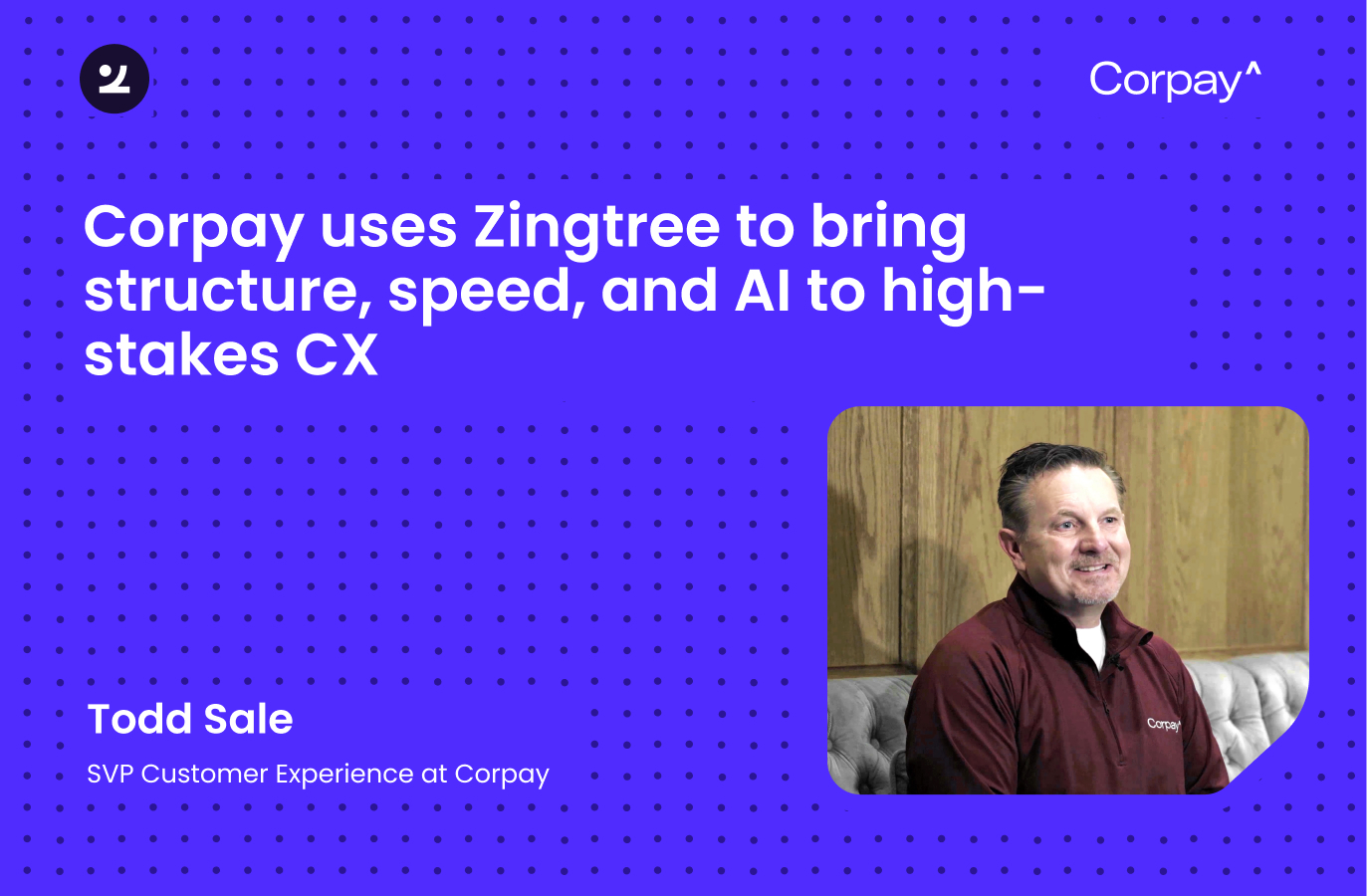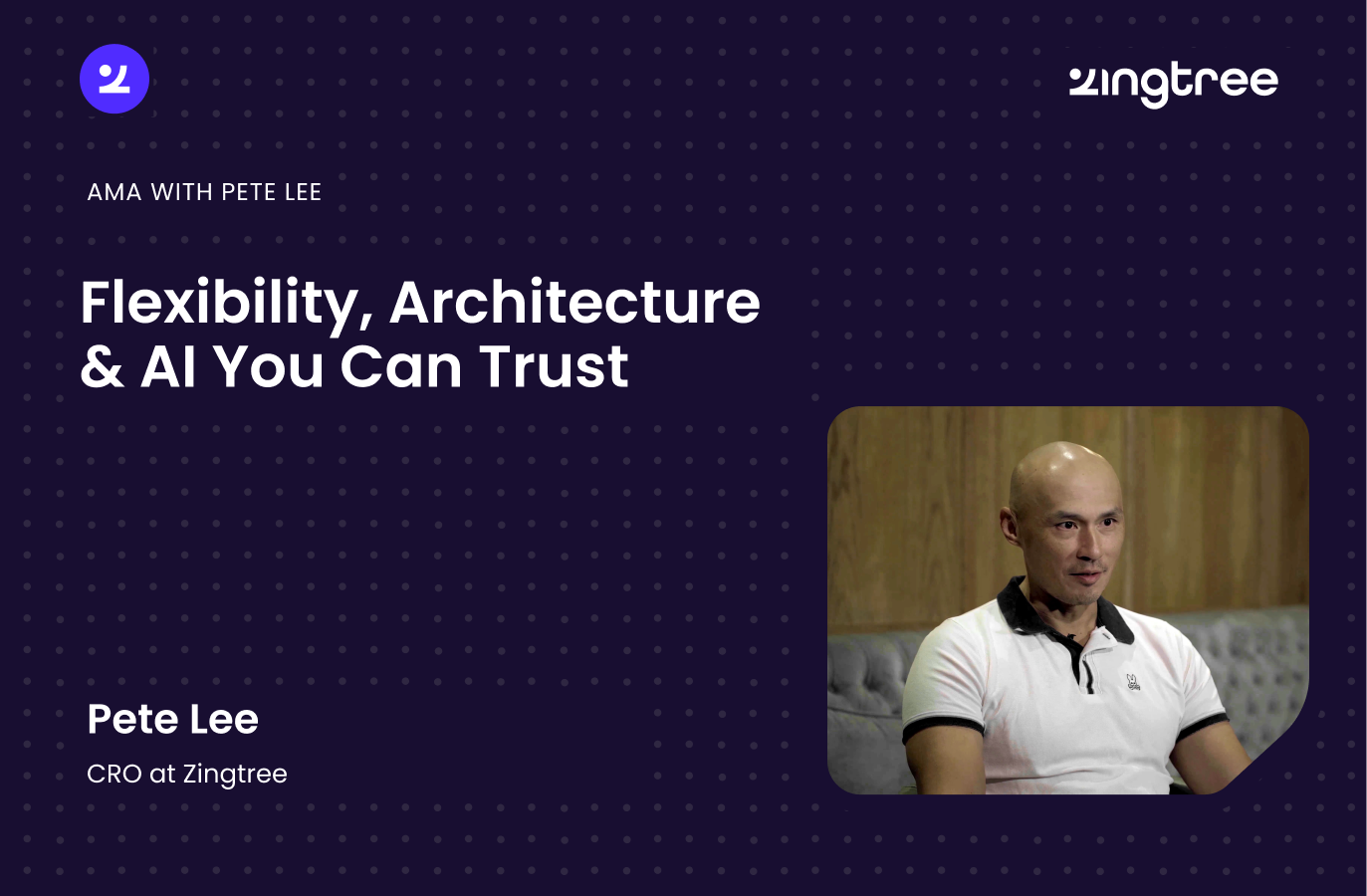Building Call Center Agent Scripts with Salesforce Lightning
Running agent scripts within Salesforce Lightning is easy with Zingtree. Here’s what you need to know about the integration, and how it can work for you.

Building Call Center Agent Scripts with Salesforce Lightning
Salesforce Lightning, the new, modern rewrite of Salesforce Classic, has flexible integrations that make it an excellent tool to support agent scripting. With a fresh UI that presents information more visually than Classic, Lightning is a great option for call centers looking for a more intuitive experience for their agents.
What is Salesforce Lightning?
Salesforce Lightning is a refresh of Salesforce Classic that aims to make the tool more visual, more user-friendly, and more powerful − thanks to its flexible app development framework. Admins can quickly create apps without requiring developer skills, developers can reuse code more efficiently across their different apps, and other team members can enjoy an improved user experience. It offers an updated interface with additional features, and is optimized for Sales Cloud, Service Cloud, and Marketing Cloud use.
Salesforce Lightning has some effective features for sales and support teams. For example, it includes Lightning Components, which offers a wide range of partner components − building blocks that turn app creation and page customization into a non-technical, drag-and-drop experience. Another example is Lightning Flow, a Platform service that allows any customer or employee to add process automation elements to their workflows. Easy customization and personalization is the main goal of Salesforce Lightning − from modifying page or case layouts, to customizing Lightning Service Console for your team’s specific requirements.
What is Zingtree?
Zingtree is an interactive decision tree tool that allows you to build no-code agent scripts that can plug directly into Salesforce Lightning. Hundreds of call centers worldwide trust Zingtree to empower their agents and increase performance.
In addition to integrating seamlessly with Salesforce, Zingtree offers powerful features such as instant notes (for automated note generation at the end of every call), customer verification technology, robust security functionality, detailed analytics, and much more. With Zingtree, agents can send feedback on specific elements within the script, automatically create documents, emails, or email templates from information given during the call, and escalate customer cases with ease.
Zingtree also offers customer self-help tools, so you can improve your entire customer success ecosystem. With Zingtree self-serve knowledge bases and troubleshooters, businesses can reduce the number of tickets they receive, helping customers solve their problems without having to reach the call center in the first place.
How does Zingtree integrate with Salesforce Lightning?
You can build effective Salesforce Lightning call center scripts with the Zingtree Salesforce integration. Our dedicated Agent Scripting App works directly within Salesforce. It allows you to embed the call script straight into Salesforce, to dynamically insert fields into the script, and to sync call information back to the contact upon refresh. Plus, if you launch Zingtree call scripts directly from within Salesforce, you are able to update Salesforce objects from any node of your script.
Sales and service agents love how they can access the script alongside any important customer details (like the customer’s phone number or purchase history), and any relevant case history, all from the same screen. Zingtree will also help you to pull up the correct call script in the first place, intelligently picking up signals from Salesforce such as the customer segment or the product in question.
Zingtree is the ultimate tool for building Salesforce agent scripts. You can find a wide range of resources to make the most out of Zingtree and Salesforce over on our technical blog. Or, to access script templates for Salesforce or any other call center or Help Desk tool, check out our handy tree examples.
If you still haven’t found quite what you’re looking for − let us help! Simply reach out to your Zingtree representative with any questions, or if you’re yet to get started, request a demo with our team today to find out how our dynamic agent scripts and robust integrations can work for you.


.svg)
.svg)
.svg)