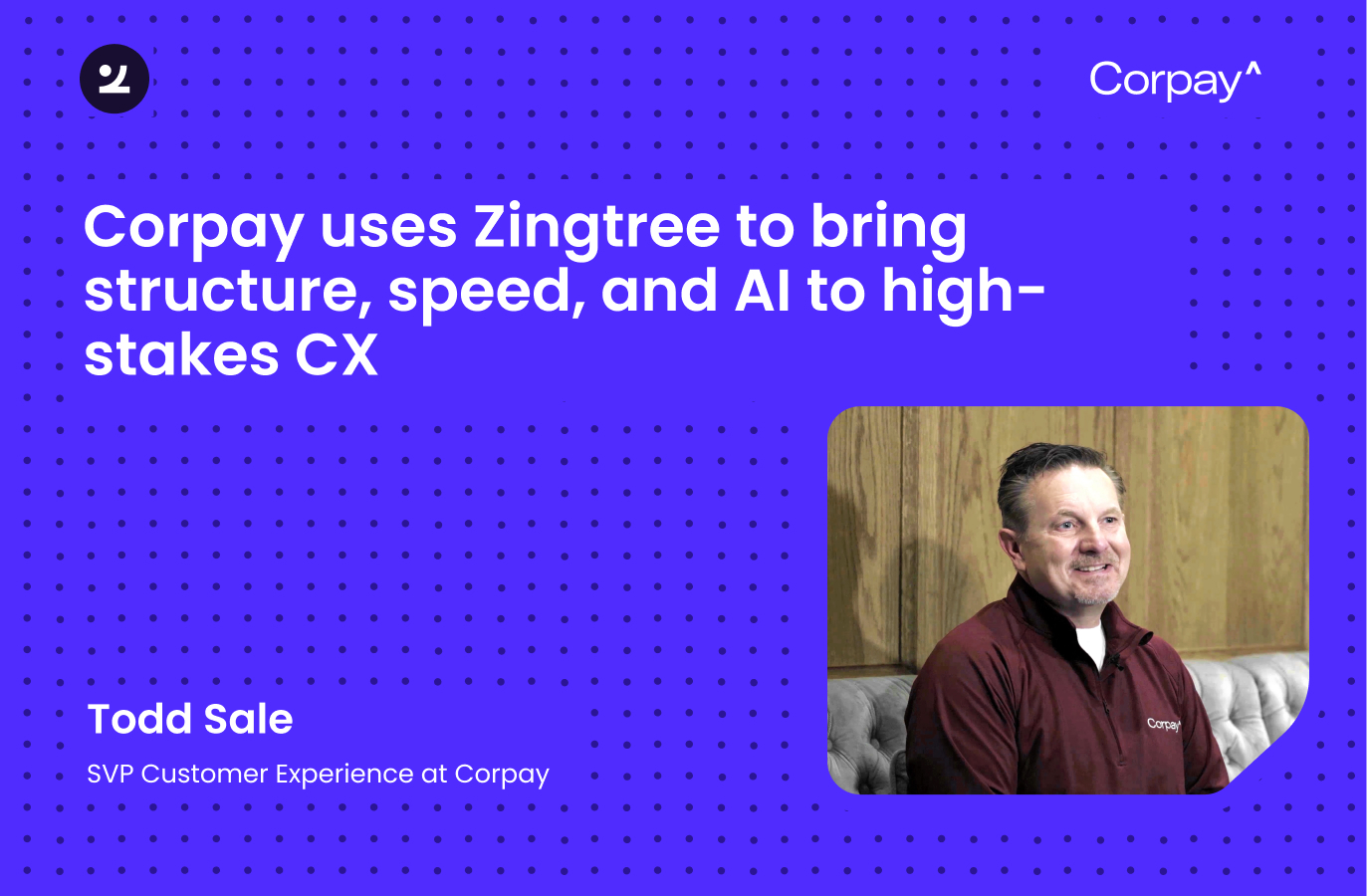Easy-Build Interactive Decision Trees For Excel
The Industry-Leading Interactive Decision Tree Solution For Excel.

What is an interactive decision tree?
An interactive decision tree is a dynamic tool that helps users make decisions by guiding them, step-by-step, through a choose-your-own-adventure style process. As such, the user can navigate different potential courses of action, without becoming overwhelmed or overloaded with information.
Interactive decision trees are more effective for the user than traditional decision tree diagrams, as they provide a more dynamic, and engaging, decision-making experience. Users begin at the root node, and move through the tree by making sequential decisions, choosing the best option from the information provided. This information is displayed in what are known as “leaf nodes”: These leaf nodes can contain any manner of information; such as a text box, image, or data entry option, and are connected by branches that represent the different courses a user could take moving through the tree.
Convert your excel spreadsheets into dynamic, interactive decision trees
It’s easy to turn your Excel spreadsheet into a powerful, interactive decision tree with Zingtree. Simply follow these straightforward instructions to correctly format your spreadsheet, import it (such as via copy & paste), and Zingtree will automatically build a decision tree for you. You can then add images to the text section of each node − such as photos or smartart graphics − when you click “insert image” in the Edit Content Node page, or create an entire illustrations section by creating a dedicated image node.
Looking for some inspiration? You can check out the extensive decision tree templates from our gallery of pre-built trees, and discover the many ways you can use Zingtree in your organization.
Effortlessly build, maintain, and analyze your trees
It’s never been easier to create a decision tree than with Zingtree. You can import your tree with Excel, use our easy-build Wizard, or choose one of the many plug-and-play trees in our gallery. Once built, you can then maintain your trees with ease from any browser with no coding required.
Rest assured that your trees are in safe hands with our robust security features – including access control, role-based authentication, and more. Plus, you can keep a close eye on who is accessing and modifying your decision trees with Zingtree’s built-in audit trail, which tracks who made changes to your tree, when they made them, and what modifications they made.
When your interactive decision tree goes live, you can use our powerful analytics to gain detailed analysis of how your trees are being used, providing you with actionable insights and usage patterns. All this can help you evaluate and optimize your trees at every step.
Make better, compliant decisions at scale
With Zingtree, you can ensure that the best decision is taken every time, regardless of the size of your team. With quick set-up and maintenance, it’s easy to get the right information out across your organization, quickly disseminate updates, and keep everybody on the same page.
The ways in which you can use Zingtree are endless: Hundreds of organizations around the world use our interactive decision trees to power internal training; optimize process flows; build interactive guides, troubleshooters, and knowledge bases; and much more. Put all the information your team could need at their fingertips, and start solving complex problems on-the-fly with Zingtree.


.svg)
.svg)
.svg)