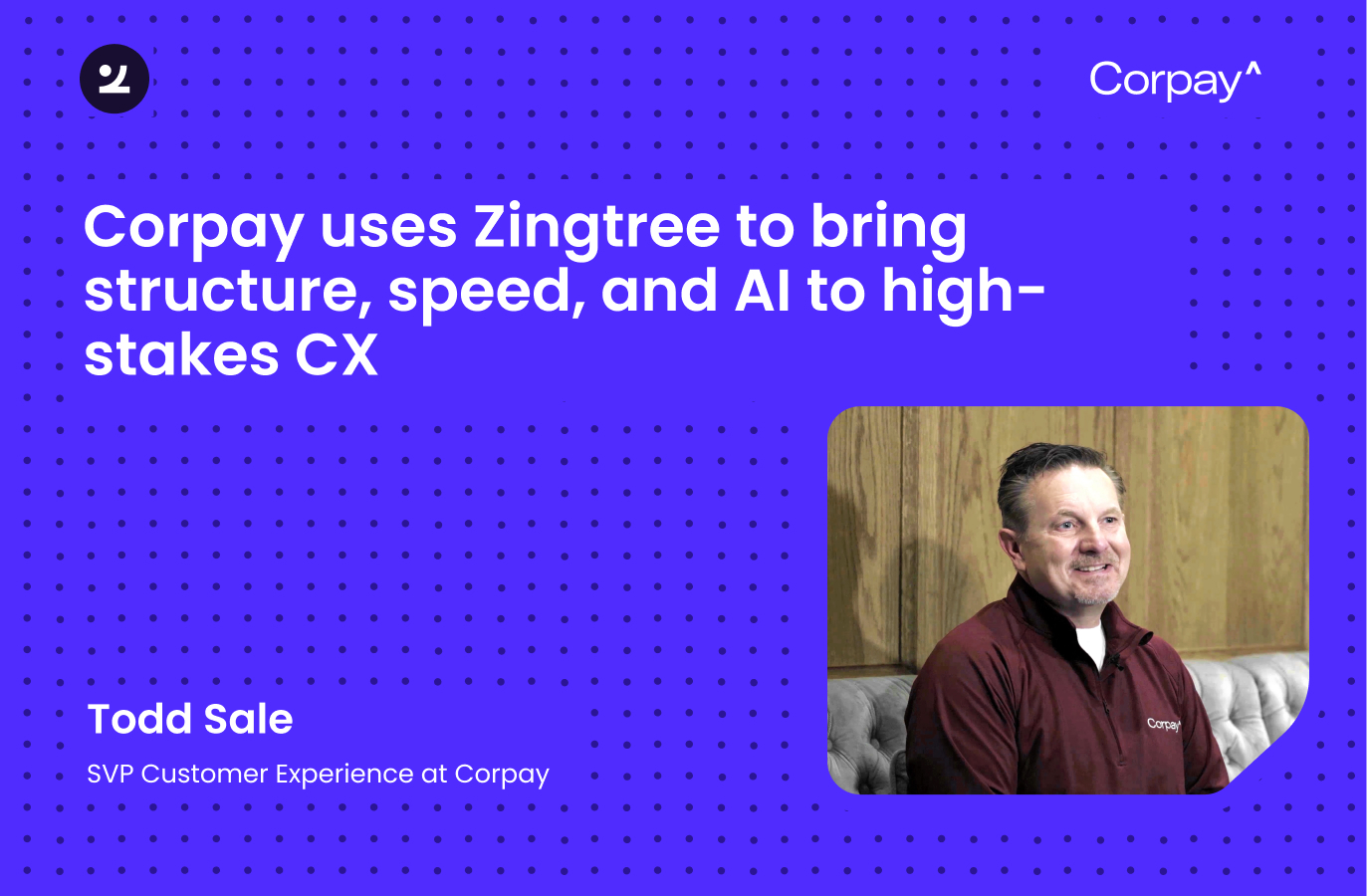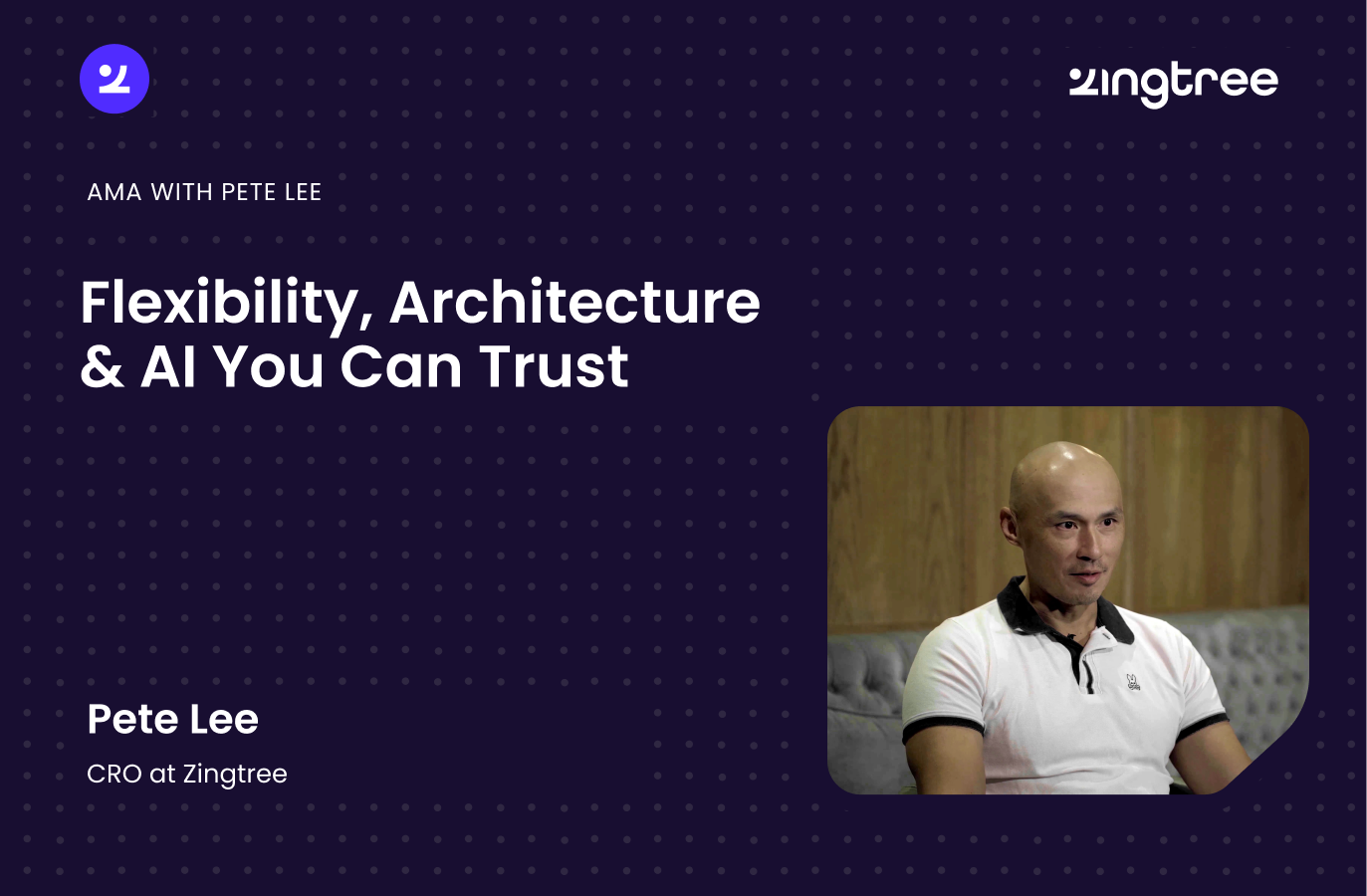How to Embed a Decision Tree on Your Website
Find out how easy it is to embed a decision tree on your website and why this tool will help you optimize processes, guide teams, and help achieve other strategic goals.

How to Embed a Decision Tree on Your Website
Embedding an interactive decision tree on your website can make life much easier for your users, whether they are team members or customers.
Perhaps you want to make your decision tree available to all on your public site, such as for self-service customer support tools... Or maybe you want to embed your decision tree on an access-controlled page aimed at internal team members or agents? Whatever your goal, you can make your decision tree accessible to whatever audience you’d like by embedding it on any site you own. This means that you can support your users’ decision-making process without needing to install special software.
What is a decision tree?
A decision tree is the ultimate tool to help users navigate complex decisions by simplifying scenarios. Sometimes known as a decision tree diagram, it is built up of branches and leaves − potential courses of action − and leaf nodes, each one representing a potential outcome.
While a standard decision tree is a flowchart-type, static illustration, an interactive decision tree is dynamic, and responds to the user’s actions. The user is presented with a series of questions, one by one, and guided to the appropriate conclusion. This format means the user is not overwhelmed by an excess of information at any given point − they are only shown exactly what they need to know, when they need to know it.
Who uses interactive decision trees?
The intuitive, question-and-answer approach makes interactive decision trees a fantastic tool for organizations to achieve any number of goals. From internal process improvements and training staff, to guiding call center agents and allowing customers to self-solve, decision trees are an incredibly flexible tool.
They are particularly popular in:
- The healthcare industry − helping patients navigate choices in medical environments, supporting schedulers, and providing self-diagnosis and triage tools
- The insurance industry − for quote and document generation
- Contact centers − guiding agents with interactive scripts and training tools
- Customer service departments − inviting customers to help themselves, reducing frustration and boosting businesses’ reputations
- Any training or business environment − where teams can speed-up onboarding times and improve internal procedures
Why is it helpful to embed a decision tree on a website?
Embedding a decision tree on your website is a natural choice for any customer-facing tools such as troubleshooters or self-help guides. By placing the decision tree on your site, you make it instantly accessible, without requiring customers to download dedicated software.
For internal tools, embedding can also be a great option. This is often the case when working with remote staff, where team members benefit from the ability to launch decision trees within a browser, rather than from a specific program that is only available within the office environment.
Building your decision tree
With the right decision tree maker, such as one that can offer a drag and drop interface and decision tree templates, creating a decision tree couldn’t be easier. That’s why Zingtree is the leading option – with no coding required and plenty of decision tree examples for your website, you’ll be ready to build, launch, and embed your interactive decision trees in a flash.
How to embed a decision tree on your website
Zingtree makes it easy to embed decision trees:
- Start by logging in to your Zingtree account and go to My Trees.
- Next, tap on the decision tree you want to be embedded, then Publish.
- You'll see a few options for publishing your tree, including an embed code you can paste directly into any web page. You’ll find more detailed information in our previous post.
Want to find out why Zingtree is the best way to embed a decision tree on your website? Request a demo from our friendly team, and we’ll show how Zingtree decision trees can help you reach your strategic goals today.


.svg)
.svg)
.svg)